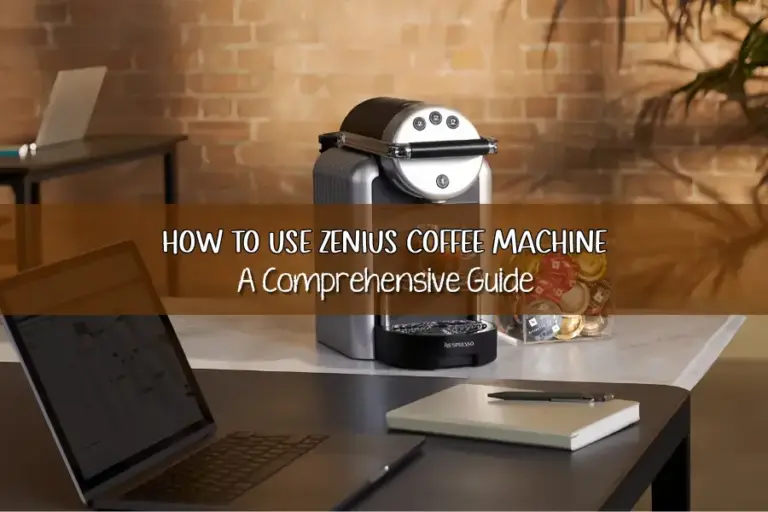How to Troubleshoot Curtis Coffee Maker: Tips From Professionals
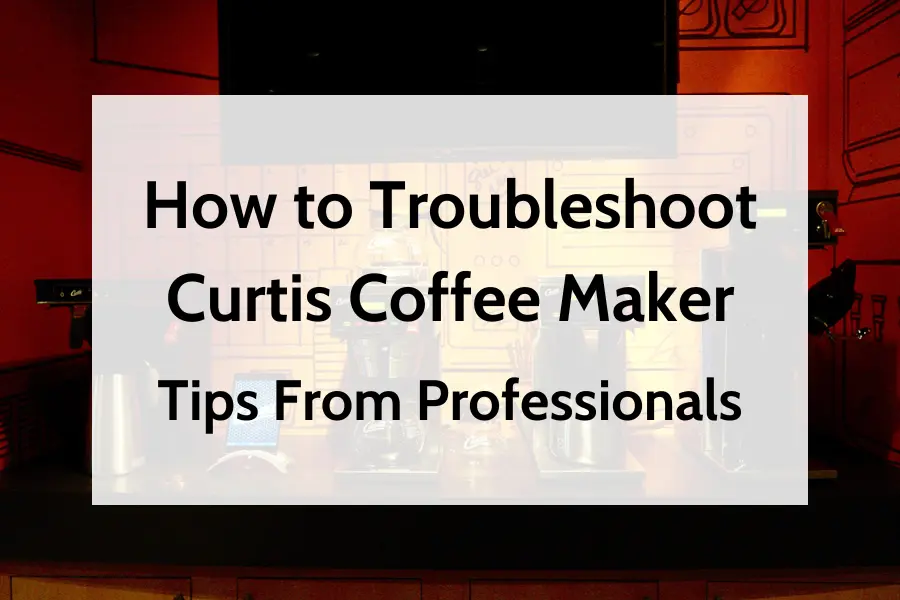
Don’t know how to troubleshoot Curtis coffee maker? Is your beloved Curtis coffee maker acting up? Don’t freak out! Whether it is a weak brew, noisy, or just totally shuts down, we have your back. We will explore common issues and find out step-by-step troubleshooting to make your coffee maker work well again.
The detailed guide below will walk you through simple fixes like a power supply or cleaning machine. We also learn more advanced techniques like resetting error codes or replacing parts. So what are you waiting for? Let’s grab a cup of coffee (espresso or coffee if you like) and let’s get started on fixing your lovely Curtis!
What is a Curtis Coffee Maker?
Just like a 15-bar espresso machine, a Curtis coffee maker is a commercial coffee brewer that is popular among cafes, restaurants, and other food service establishments. The Curtis coffee maker, building on an excellent reputation for durability and advanced technologies, now boasts digital controls, programmable settings, and consistent temperature management. These features ensure optimal quality at every turn, solidifying its position as a leader in precision brewing.
The Curtis coffee makers are widely utilized in the hospitality arena because of their reliability, brewing big quantities of coffee efficiently. Otherwise, you can also make your coffee cup without any coffee machine.

How to Troubleshoot Curtis Coffee Maker? Common Issues and Fix Ways
We have listed some of the common problems you may experience with your Curtis coffee maker below. Alongside, we also suggest simple troubleshooting to bring your machine back to its optimal working condition. Check out!
Initial Checks
Before diving into more complex solutions, you should do some basic checks to find out if there is any simple problem.
Power Supply
Make sure that your Curtis coffee maker is properly plugged into a working outlet. The power cord must be examined for any evident damage. Turn on the machine to check whether the light is up. If not, there may be an internal issue that needs to be fixed. At the same time, check your circuit breaker and make sure it has not tripped.
Water Supply
A constant flow of water is needed for proper operation. However, you need to maintain freshwater is filled in the water reservoir first. If your model is designed to be plumbed directly into a water line, check the line for kinks or blockages. Some models have a water filter. If the filter becomes clogged, water cannot flow properly.
Please replace the filter if it looks dirty or old. Make sure that the water tank is appropriately seated. If the tank is out of place, it might disrupt the flow of water. Create a no-coffee-ground brew cycle to observe whether the water would flow easily; this practice helps isolate any water system issues.
Cleaning and Maintenance
Regular cleaning and maintenance will help maintain peak performance and avoid issues later on. Here’s the breakdown of daily and deep cleaning routines:
Daily Cleaning Routine
Step 1: Turn off the coffee maker and unplug it.
Step 2: Clean all the grounds and the filter.
Step 3: Wash the carafe and filter basket with warm, soapy water, making sure you rinse them well to get rid of the soap.
Step 4: Clean the exterior with a wet cloth.
Step 5: Wait for the machine’s parts to dry completely before crafting.
Deep Cleaning (Monthly)
Step 1: Combine equal parts of water and white vinegar to make a cleaning mixture.
Step 2: Fill the water reservoir with the vinegar mixture.
Step 3: Start a brew cycle without adding any coffee grounds.
Step 4: After the cycle finishes, pour out the used solution.
Step 5: Run two cycles with fresh water to rinse the reservoir.
Step 6: Clean the carafe and filter basket following the above daily cleaning steps.
Error Codes and Troubleshooting
Some Curtis coffee makers feature error codes that pinpoint specific problems. Here are a few common codes and their solutions:
Common Error Codes
| Error code | Description | Solution |
| E1 | Water flow issue | Check the water line and filter |
| E2 | Temperature sensor fault | Inspect sensors and connections |
| E3 | Heater error | Ensure the heater is working |
| E4 | Overflow detected | Check for leaks or overfilling |
Resetting the Machine
Sometimes, a simple reset can resolve various issues. Here’s how to reset your Curtis coffee maker:
Step 1: Power off the coffee maker and disconnect it from the outlet.
Step 2: Allow the machine to cool down for at least 10 minutes.
Step 3: Plug the machine back in.
Step 4: Turn the machine back on.
If the error code continues, consult the user manual or contact Curtis customer support.
Brewing Issues
Curtis Coffee Maker brew issues can be very frustrating. Whether it’s weak coffee or overflows, these simple troubleshooting tips will help.
Weak Coffee
- Check the coffee grounds: Ensure they are fresh and properly stored.
- Coffee-to-water ratio: A wrong ratio makes the coffee weak so you should consult what works best for your model according to the manufacturer’s instructions.
- Cleaning: You should regularly clean your coffee maker to remove any old residue that can affect the original flavor.
- Water temperature: The ideal temperature for brewed coffee is the decisive factor in making the best coffee flavors. Refer to your user manual for the most recommended temperature range for your kind of Curtis coffee maker.
Overflows and Leaks
Overflows and leaks may be somewhat annoying, below are some tips on how to avoid them:
- Check for overfilling of the water reservoir.
- Ensure that the brew basket is appropriately set.
- Clean the spray head to prevent blockage.
- Check the carafe for any cracks or damages.
Temperature Control
The ideal temperature is important to brew perfect coffee. Here’s how to ensure your Curtis coffee maker is brewing at the right temperature:
- Temperature Adjustments: Most Curtis models allow you to adjust the brewing temperature. Refer to your user manual for specific directions on accessing and changing the temperature in settings.
- Thermostat Calibration: Over time, the thermostat might become less accurate. If you feel that your coffee is not brewing at the right temperature, you may have to calibrate the thermostat. Consult your user’s manual for specific calibration instructions.
Part Replacement
As with any mechanical appliance, some parts in your Curtis coffee maker may wear out afterward. The content below will show you how to identify and replace worn-out parts:
Identifying Worn-Out Parts
Your mission is to watch for symptoms like water leaks, strange noises, inconsistent brewing, or failure of the machine to turn on. Common parts like the heating element, water pump, and filter basket may need replacement.
Step-by-Step Replacement
- Unplug the coffee maker.
- Remove the water reservoir.
- Open the machine and locate the worn-out part.
- Remove the part using the appropriate tool; save the screws or fasteners.
- Install the new part, making sure that it is secure.
- Reassemble the machine, securing all screws and fasteners.
- Plug in the machine and run a test to make sure it works right.
Preventative Maintenance
Regular preventative maintenance can significantly extend your Curtis coffee maker’s life and ensure optimal performance. Here are some essential maintenance tips:
Regular Inspections
Check the outside of the coffee maker regularly for any damage. Then you look at the water reservoir for any cracks or leaks. Examine the brew basket and carafe for any signs of damage or residue. You then wipe down the control panel with a damp cloth to remove any built-up coffee residue or dust.
Don’t forget to inspect the power cord for any sign of fraying and damage. You should check the heating element for any sign of wear. Ensure that all gaskets and seals are intact and in good shape.
Professional Servicing
Sometimes, you will need to have a professional servicing to maintain your Curtis coffee maker working well. Below is the table showing the referencing timeline for each service:
| Service | Frequency |
| General Cleaning | Every 3 months |
| Descaling | Every 6 months |
| Software Update | Annually |

Wrap Up
There you have it! You know how to troubleshoot Curtis coffee maker right? Our article provides simple cleaning routines to more advanced troubleshooting, these steps will keep your coffee maker running smoothly. More importantly, you need to perform regular maintenance and consider professional servicing to keep your coffee maker in the best shape. Happy brewing!